I love technology. But in this series on technology that sucks, I use hyperbole for entertainment and to point out areas that have stalled out. Stalled technological progress sucks.This entry in particular is in response to Ryan Dube's article, I Can't Find a Single Productive Use For My Tablet.Hello Mr. Dube,
I agree with you and I have
written similar thoughts. But let's be clear, tablets are phenomenally popular and the opinion that you and I have in common makes us outliers. We write these diatribes to feed our ego. I'm happy to partake, but we aren't going to convert readers to our way of thinking. We aren't going to stop the existing raft of popular tablets from being popular. Of course, that's not our aim. Some will call us Luddites, but we think of ourselves as precisely the opposite: we want tablets to be better than they are. We try to like them but find them wanting.
So how can we improve matters? I think it's a matter of championing a superior ideal for portable computing, and multi-device computing in general. I'll get back to that below.
The principal area of success for current tablets (at least prior to Windows 8, whose effect remains to be seen) is among consumers who can outright replace or nearly replace their previous highest form of computing, be it a laptop or a desktop computer; and then even more importantly, among consumers who had never owned a desktop or laptop.
There are at least three distinct tablet user categories:
- Users for whom a tablet can supersede a previous form of computing. This is a big group of people.
- Users for whom no previous computing device felt comfortable. This is probably a moderately large group of people. After all, the most popular tablets are eminently accessible to those who are not naturally inclined to technology.
- Users for whom a tablet is an addition to an already computing-saturated life. This is where you and I fall. Some in this category will make a tablet fill a content-consumption role and others will attempt to shoehorn a tablet into a creation device. As with many effort investments, they may even come out championing the tablet as a strong content creation device, though I take any such conclusion with a large grain of salt.
We're talking predominantly about the third category here when you and I chafe at how the current tablets don't really fit into our computing routine.
We who feel (quite rationally, I will agree) that there is no chance of a tablet replacing our laptops or desktops are often technophiles who want to like a tablet device because it sounds like fun, and we imagine it could be a productivity or convenience boon. But when we actually pick one up, we are left struggling to find the ideal use case in our routine lives.
My portable computing history
My relationship with portable computing has a history similar to your own. In the early 2000s, I would tell friends and colleagues that I was frustrated that technology had not yet reached the point where I could have a portable cellular-network device with a remote desktop client and an HTML 4 web browser (hey, this was back in the kerosene-illuminated era before HTML 5). I wanted a device that I could fit in a large pocket or bag.
Around this time the
oddball OQO computer was released, but its price was way too high and its versatility too low (no cellular connectivity). It was a relatively early glimpse at truly portable computing. I passed.
When the iPhone hit, my wife and I picked one up. Two years later, frustrated by iOS and the slowness of the iPhone, we jumped ship to Android, picking up the original Motorola Droid.

Since then I have moved on to a Nokia Lumia 920 Windows Phone while my wife owns a Galaxy Nexus.
We avoided the tablet frenzy chiefly because I didn't see the appeal. I picked up an HP Touchpad (Web OS) when the firesale hit. I've clicked around and consumed a few CNN news articles on it, but it generally sits on the coffee table connected to a USB charger asleep.
Most recently, I picked up a Surface Pro (more on that below).
You mentioned the Droid specifically as well—so I assume you might know what I consider the sleeper feature of that phone. No, not the slide-out physical keyboard, although that was the true killer feature. The sleeper feature is the D-pad on the physical keyboard. The D-pad did not see a whole lot of use, and I can see why space-saving human engineering ultimately spelled its demise on later iterations of the Droid, but when you did need to move the cursor just a couple characters to the left or right, it was a life-saver (well, an unnecessary-annoyance-saver). Later phones would drop the physical keyboard, but most importantly in my opinion, they would drop the notion of a D-pad, virtual or otherwise. So if you need to move the cursor... well, you need to get better at pointing.
As you point out, managing the text selection cursor is one of the most frustrating user interface experiences on phones and tablets.
It's reassuring that slowly that is being worked out. Check out these tablet virtual keyboards:
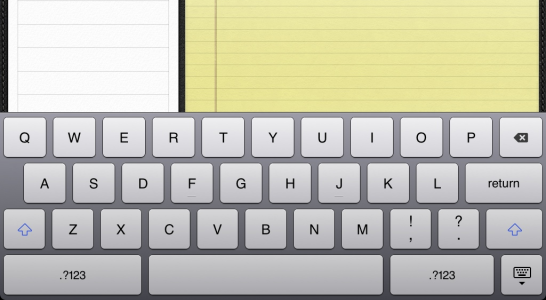
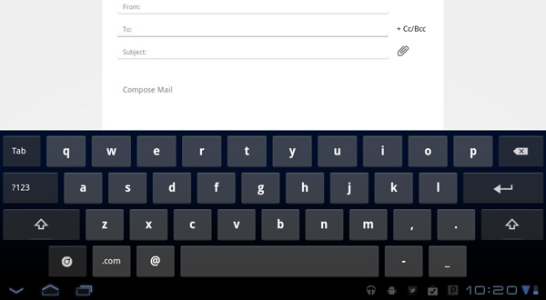
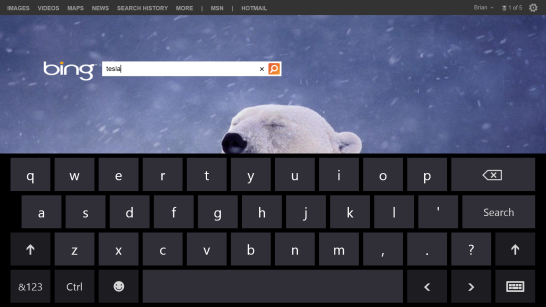
See anything interesting that Microsoft added to the Windows 8 virtual keyboard?
Left and right arrow keys! Such a small thing but when I first saw those on my Surface Pro I felt, "Microsoft gets my frustration with tablets."
In fact, the Surface Pro addresses many of my other frustrations with previous tablets. The
Surface Pro is not an ideal device, but it was the first tablet I felt had earned my money.
Room for improvement
Still, portable computing leaves so much to be desired. In large part, my juvenile criticism of popular tablets comes from my feeling that they are a distraction from a (portable) computing model I would prefer. I picked up a Surface Pro because its hardware addresses many of my previous criticisms (low resolution displays, comically poor keyboards, and consumption-oriented operating systems), but even the Surface Pro leaves me frustrated with portable computing for this simple reason:
I've added another computer to my life.And I think that is the root of your frustration with tablets as well. Bear with me a moment here.
With my Surface Pro, I've already had to contend with several instances of what I will call the "Yet Another Application Platform Dilemma" (YAAPD). At CES 2013, manufacturers were putting apps in televisions. (Insert Darth Vader "Nooooo!" here.)
For example:
- Do I install my favorite instant messenger application (Trillian) on my Surface Pro? Doing so would mean that in some cases, I might forget to login or logout. Missed messages will be delivered to yet another device because I can't just login to my IM accounts once and view the same chat sessions everywhere.
- Do I install my favorite e-mail client (Thunderbird) on my Surface Pro? Doing so would mean configuring all of my plugins again, providing all of my connection information, and trusting my mail server's self-signed certificate.
- Do I install my favorite web browser (Aurora) on my Surface Pro? Doing so means another instance to configure just right (step 1: turn off smooth scrolling) and more plugin management and what about bookmarks? Or do I just use Internet Explorer 10 (admittedly the best touch-enabled browser, so it's compelling) and concede another bothersome impedance mismatch between my desktop and tablet computing?
The problem is not that I can't find, with some digging and trial and error, viable work-arounds for most cases of YAAPD. Solving this problem with incremental special cases is an industry. I could get some bookmark synchronization tool, for example.
The problem is that this approach fundamentally sucks and it's a time-sink.
Reduced to the fundamentals,
I do not want yet another web browser instance. I do not want yet another e-mail client instance. I want the very same instance with another view.
The very same instance. Not a similar instance or a synchronized instance. I want to interact with the same running applications on all of my devices. I want applications that are personal (running for me on devices I own) and omnipresent (available transparently on all of my devices), so that when I add a device, I don't suffer YAAPD.
Personal application omnipresence
I call this concept
PAO although I've seen some people describe a similar concept with the name "
continuous client." I have several reservations with continuous client that I think PAO solves more elegantly, but it has been reassuring to see some people discuss the same problem that I consider chief in today's human-computer interaction: device-application redundancy.
Each device manufacturer wants to steer you to their solution to this problem, which invariably means to their cloud service, because they know it simultaneously provides pain relief and friction. Unfortunately, it's currently all too easy to just throw your hands up in surrender when coping with YAAPD, and hand over your data and applications to a third party. When I said I wasn't sure about installing Thunderbird on my Surface Pro, how many readers immediately thought, "Why not just use gmail?" Or "why not use a Chromebook?"
That's my beef with the plain cloud we have today. It's oriented to steer you away from personal applications toward centrally-managed mega applications. Selected the Google cloud? You better like gmail's features and terms of service. Selected the Microsoft cloud? You better like outlook.com. You are in for pain if you diversify.
I want a PAO world where I have a single instance of Thunderbird (or whatever I choose) and I simply connect a view to that running instance from any device. It's my personal application running on my host with my data available. If I am in the middle of composing an e-mail at my desktop and have to run out, I can grab my tablet or phone and continue precisely where I left off because when I focus the Thunderbird view, it's not a separate application or even a synchronized application—it's exactly the same application instance. Application state isn't synchronized between devices using application-specific protocols because synchronization isn't even needed.
Ideal for tablets
So instead of adding another computer to my life, I want to add another personal application access device to my life.
Returning to my three categories of tablet users:
- Type 1 could outright replace desktops and laptops with a tablet. But large-screen consumption is actually superior to small screen in many cases. So it's not that this category necessary seeks out a replacement for their larger-screen devices. They arrive there organically when they realize they are simply using their desktop less after having acquired a tablet. I routinely blame the PC manufacturers for not attending to desktop display technology, but desktop operating systems can also learn a lot from the ease of use of mobile operating systems. Windows 8 seems the first concerted attempt to converge the two. But the chief reason tablets replace other computers for Type 1 users: No one wants to deal with managing multiple devices and the multiple applications and data that entails. So they either "Cloud Up" or they just abandon the older device entirely. I'd prefer that this category continue to be served by all of their devices and for each device to provide a view on the same applications.
- Type 2 doesn't use any other computing devices, aside from perhaps a phone. Assuming they have a phone, here too I would prefer these two devices provide views on a consistent application state. In a PAO model, such users would perhaps purchase managed application-hosts in lieu of self-hosting their applications on personal application hosts (their "desktop computers.")
- Type 3 is you and I. We stand to gain the most from unified consistent personal applications. Suddenly the value in both productivity and convenience of my Surface Pro would double. I would open the box, authenticate with my network's application host, and immediately start reading and writing e-mail in Thunderbird from my couch. I would open up the view of Trillian and immediately resume chat sessions I was in the midst of prior to unboxing the Surface.
Some primitive and special-case progress is being made, such as what we call "second screens." But like state synchronization, second-screen technologies tend to be one-off and solve very specific pain points like "I want to move this video I started on my tablet to my television because I just sat down at my couch." In my world view, the correct way to phrase that use case is, "I will open a view of my video playback, already in progress, on my living room device." If I leave the tablet on, it may continue viewing the same video. A device in another room such as my desktop may be viewing it as well. The state of the video playback is on my application host. All of the devices are just views.
It's not easy, I'll concede that
Yes,
PAO requires always-on, high-bandwidth, low-latency wired and wireless networks. But I think we have the technical capability today.
I laugh when I see science fiction films like Minority Report and Avatar "get it." In Avatar they just throw a window to a tablet and then walk around. In effect, they've just opened a view of a running application on the tablet. The tablet itself doesn't run a separate application because that would be silly.
That is a tablet I would buy in a heartbeat. That is a computing model I've wanted for years.
 Since then I have moved on to a Nokia Lumia 920 Windows Phone while my wife owns a Galaxy Nexus.We avoided the tablet frenzy chiefly because I didn't see the appeal. I picked up an HP Touchpad (Web OS) when the firesale hit. I've clicked around and consumed a few CNN news articles on it, but it generally sits on the coffee table connected to a USB charger asleep.Most recently, I picked up a Surface Pro (more on that below).You mentioned the Droid specifically as well—so I assume you might know what I consider the sleeper feature of that phone. No, not the slide-out physical keyboard, although that was the true killer feature. The sleeper feature is the D-pad on the physical keyboard. The D-pad did not see a whole lot of use, and I can see why space-saving human engineering ultimately spelled its demise on later iterations of the Droid, but when you did need to move the cursor just a couple characters to the left or right, it was a life-saver (well, an unnecessary-annoyance-saver). Later phones would drop the physical keyboard, but most importantly in my opinion, they would drop the notion of a D-pad, virtual or otherwise. So if you need to move the cursor... well, you need to get better at pointing.As you point out, managing the text selection cursor is one of the most frustrating user interface experiences on phones and tablets.It's reassuring that slowly that is being worked out. Check out these tablet virtual keyboards:
Since then I have moved on to a Nokia Lumia 920 Windows Phone while my wife owns a Galaxy Nexus.We avoided the tablet frenzy chiefly because I didn't see the appeal. I picked up an HP Touchpad (Web OS) when the firesale hit. I've clicked around and consumed a few CNN news articles on it, but it generally sits on the coffee table connected to a USB charger asleep.Most recently, I picked up a Surface Pro (more on that below).You mentioned the Droid specifically as well—so I assume you might know what I consider the sleeper feature of that phone. No, not the slide-out physical keyboard, although that was the true killer feature. The sleeper feature is the D-pad on the physical keyboard. The D-pad did not see a whole lot of use, and I can see why space-saving human engineering ultimately spelled its demise on later iterations of the Droid, but when you did need to move the cursor just a couple characters to the left or right, it was a life-saver (well, an unnecessary-annoyance-saver). Later phones would drop the physical keyboard, but most importantly in my opinion, they would drop the notion of a D-pad, virtual or otherwise. So if you need to move the cursor... well, you need to get better at pointing.As you point out, managing the text selection cursor is one of the most frustrating user interface experiences on phones and tablets.It's reassuring that slowly that is being worked out. Check out these tablet virtual keyboards: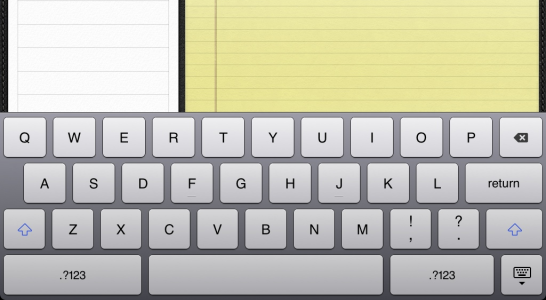
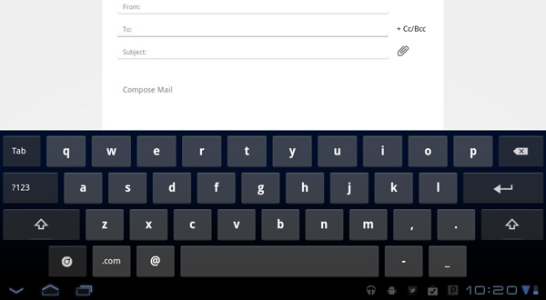
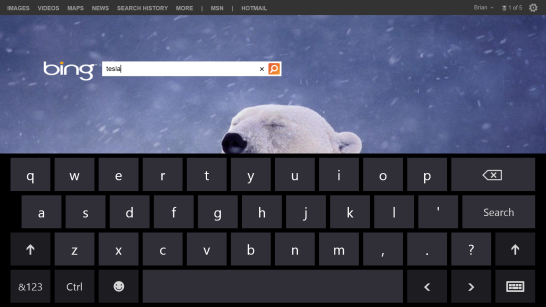 See anything interesting that Microsoft added to the Windows 8 virtual keyboard? Left and right arrow keys! Such a small thing but when I first saw those on my Surface Pro I felt, "Microsoft gets my frustration with tablets." In fact, the Surface Pro addresses many of my other frustrations with previous tablets. The Surface Pro is not an ideal device, but it was the first tablet I felt had earned my money.
See anything interesting that Microsoft added to the Windows 8 virtual keyboard? Left and right arrow keys! Such a small thing but when I first saw those on my Surface Pro I felt, "Microsoft gets my frustration with tablets." In fact, the Surface Pro addresses many of my other frustrations with previous tablets. The Surface Pro is not an ideal device, but it was the first tablet I felt had earned my money.