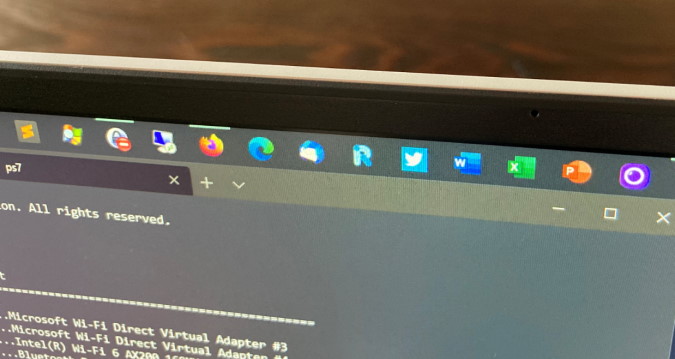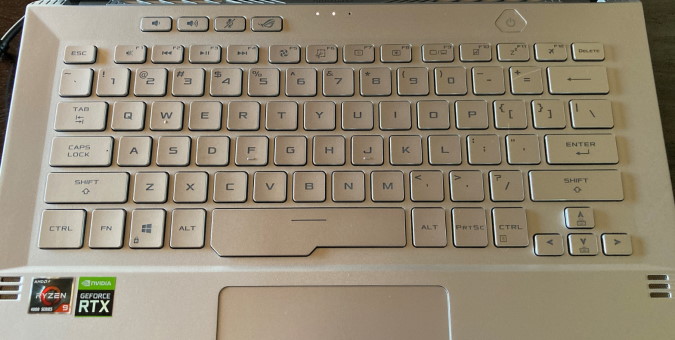In March 2020, right before the whole professional world switched to working from home, my first generation Surface Book from 2015 suffered a critical failure. I believe the motherboard is shot, but my scheduled appointment at the Microsoft Store to have it examined was cancelled about an hour before its scheduled time. The stores went into lockdown the next day. And in any event, my Surface Book is well out of warranty, so I haven't been motivated to keep pursuing its theoretical repair.
I've been without a working laptop since then. This has been painless since I have a Ryzen 3900X desktop computer at home and a dual Xeon workstation at the office to remote to. But a recent need for travel made replacing the Surface Book a priority.
Since hopping back onto the AMD hype train with the Zen 2 in my desktop PC, I decided my next laptop should have a Zen 2 CPU as well. Whether from plain age or the Spectre and Meltdown countermeasures, my Intel Skylake-powered Surface Book had felt sluggish for years. So Zen 2 it was, and that means
a Ryzen 4000-series laptop CPU. Specifically, I was interested in the top spec options: either the 4900HS or 4900H. The
HS is slightly lower power than the
H, making the
HS suitable for smaller-sized laptops.
| CPU | Cores/Threads | Base clock | Boost clock | TDP |
|---|
| Ryzen 7 4800U | 8/16 | 1.8 GHz | 4.2 GHz | 10-25 W |
| Ryzen 9 4900HS | 8/16 | 3.0 GHz | 4.3 GHz | 35 W |
| Ryzen 9 4900H | 8/16 | 3.3 GHz | 4.4 GHz | 35-54 W |
Speaking of size, because I have plenty of desktop horsepower and do most of my computing at my desks, I've always preferred a small laptop—generally, the 13-inch category. I tweeted that
I basically wanted a Dell XPS 13 with a Ryzen 4900.
The sudden need to fill my laptop gap meant I had to entertain the only option that meets most of my requirements: the
Asus ROG Zephyrus G14, a gaming laptop. But is it a gaming laptop that is actually for programmers? I think so.

Specifications
Availability of the G14 is fairly limited right now. As far as I can tell, the only available units are a specific flavor of the
GA401IV described below. Theoretically, there are additional models that will be added to the G14 product line at some point. For the GA401IV available as I type this, the key specifications are:
- CPU: AMD Ryzen 9 4900HS
- GPU: nVidia GeForce RTX 2060
- Memory: 16 GB DDR4 (8 GB on board, 8 GB in a DIMM slot)
- Storage: M.2 NVMe 1TB SSD
- Display: 120Hz 14-inch matte 1920x1080 non-touch IPS-like display panel
- Lightshow: No LED lightshow on the display back
- Color and material: Silver plastic and white plastic, with some magnesium
The Good
I find myself impressed with the G14, mostly because of its value. But I'll cover the price last. Let's start with performance.
Computing Performance
If you've used a desktop computer with a Zen 2 CPU, you probably already know their monstrous speed. I've been setting up and using my new G14 for several days now, and every time I use it, I marvel at its performance. In all my usage of laptops, I've never used a laptop that feels this close to desktop compute performance. Admittedly, most of my experience is with "ultrabook" class laptops versus high-spec desktops.
Eight cores, sixteen threads, a beefy 3.0 GHz base clock, and Zen 2's great instructions per clock (IPC) mean the G14 feels tremendously powerful. And it is, according to benchmarks you can find elsewhere.
Matte Display
I've
ranted plenty about computer displays, but here's a brief summary on display reflectivity:
Display reflectivity is bad.
Matte displays are way better for doing work. I don't know how or why a matte screen showed up on the G14. Presumably, matte is cheaper, which is amusing since it's also better.
Matte displays allow your eyes to comfortably focus on the text and user interface controls presented by your computer. By comparison, a glossy display gives your eyes and brain a challenge: deciding whether you're looking at the text and UI controls at a focal depth of ~3 feet, or the human being at ~6 feet of depth, or the light fixture at ~20 feet of depth. Glossy screens cause eye fatigue because there are two scenes at different focal depths being projected into your eye. Only the very darkest workspace can suffer the reflectivity of a glossy screen. But what's the point? Just go matte and be happy.
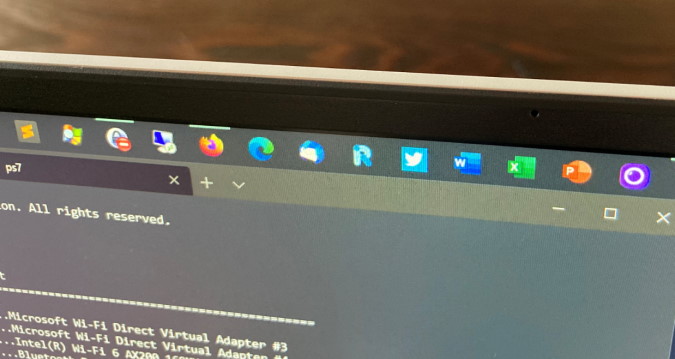
Modest “Gamer” Design
Thank you for exercising restraint with the "gamer" motif, Asus. Sure, the G14 will never be mistaken for a professional laptop. It's plastic (with some magnesium), it has air-flow fins, some non-linear edges, an oddly shaped power button, and most notably an awkwardly shaped space bar. But this is modest as gaming laptops go. Design-wise, the good elements are:
- The silver and white plastic is nice and clean.
- The pinholes on the back of the display are a nice design element. In my G14, they're just holes with no LEDs. I wouldn't see myself using the LEDs even if had them.
- The appearance when closed, especially around the notches on the bottom left and right of the display is altogether nice.
- The "ergolift" display hinge that lifts the keyboard deck when open is clever for cooling and gives the keyboard a comfortable angle.

Upgrades
One 8 GB DIMM, half of the 16 GB the G14 ships with, is user-serviceable. My understanding is that you can replace the 8 GB DIMM with a 32 GB DIMM and run with a net 40 GB. I'll probably give this a try at some point. Although more memory is my preference, the Zen 2 is happiest with dual-channel memory configuration, and anything above the initial 16 GB would be single-channel. Performance may suffer in some scenarios after a memory upgrade.
The M.2 SSD is also serviceable, though I believe it's only PCIE 3.0.
The 120Hz Display
Gamers like as many screen refreshes per second as they can get, so Asus provides 120 of them. I thought the 120Hz display would be a non-event for me since what gaming I do is relatively low-intensity.
For me, the surprise delight with the G14 is the 120 screen refreshes per second. Paired with the fast CPU, the
sensation of working with a GUI is considerably improved by the impressive smoothness. Simply moving windows around has a feeling of effortlessness I didn't anticipate.
It's similar to the sensation you get when seeing 60 Hz streaming video, versus the classic and typical 30 Hz. It immediately just looks and feels better than what you're used to.
Have I undervalued refresh rate in
prior ranked lists of display features for professionals? No, I don't think so. But all else being equal, I definitely will take 120 Hz when it's available.
The RTX 2060
Although I don't game much, I do appreciate having a proper GPU available when it's time to lob rockets in a virtual arena. I am not certain, but I think this laptop has a more powerful GPU than my home desktop (which is using a GTX 970; I didn't replace my GPU when I upgraded the CPU to a 3900X).
The Price
The price of this specification is 1350 USD. This performance to price ratio impresses me, especially when in comparison to the Surface Book I replaced. I enjoyed the Surface Book and do feel it delivered value commensurate with its price. The G14 is simply demonstrating that it's possible to deliver that value much more emphatically.
The Bad
I've not yet had enough time with the G14 to develop a genuine grievance with anything. But nevertheless, there are obvious weaknesses, some of which are just a matter of the laptop's price. Did I mention the G14 is very cheap for the hardware it includes?
16:9 Display Aspect Ratio
Unfortunately, we're
still suffering the lingering
taint of HD. The G14's screen is 1920x1080, meaning it's a 16:9 aspect ratio. This isn't particularly surprising given it's a gaming laptop. I miss the much more productive 3:2 ratio of the Surface line. I often find myself feeling, "Why is the screen height so short? Oh yeah..."
The Barrel-plug Power Adapter
After several years of enjoying the magnetic Surface connector, going back to a barrel plug on the G14 seems like a weird anachronism.

Plastic
Obviously there's no expectation of an aluminum or titanium build with these hardware specs in this price range. But if you're coming from a professional laptop, you'll immediately notice the G14 is mostly plastic. The keyboard deck is magnesium.
Hot Keyboard
This complaint is unique to Surface Book users. We've grown accustomed to the keyboard deck being cool to the touch. In the Surface Book, the CPU is behind the display panel. Only the main battery and GPU are in the deck, meaning if you're not running the GPU, your hands stay cool.
Using a traditional laptop like the G14 means a bit of heat on your fingertips. It's not a big deal, but you notice it when you're not used to it.
Fan Noise
Speaking of heat, the G14 has fancy thermals and substantial fans. Even in modest usage, I can hear the fans. They
are quiet, but not silent. By comparison, the Surface Book was silent for most routine office-style work (code editing, email, web browsing, documents).
No Web-cam
For today's WFH world, this means I will need to travel with an external web cam if I intend to participate in video calls.
That Goofy Space Bar
It's goofy. The laptop's overall aesthetic would be notably improved with just a normal space bar.
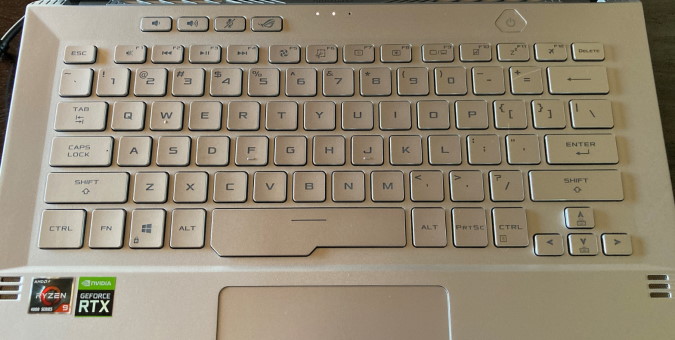 Yes, I plan to remove the Ryzen and RTX stickers once I'm 100% certain it's a keeper.
Yes, I plan to remove the Ryzen and RTX stickers once I'm 100% certain it's a keeper.The Clunky Asus Software
OEM software is notoriously bad, and to be fair, the ASUS software is no worse than average. But I'd like simpler, more focused software.
The Screen Resolution
Theoretically, a 2560x1440 option is due for the G14. I would have opted for that had it been available. But I admit I am less frustrated by the 1080 display than I expected. I think this is thanks to my use-case: if this laptop were my
primary workstation, I would probably find the 1080 display more frustating.
Bottom line
At 1350 USD, I don't think there's a better 13-inch laptop for programmers. The XPS 13 is
designed for professional usage and as a result arguably allocates its budget more in line with professional needs. But Dell is (presumably) encumbered by a contract with Intel, so I don't expect a Ryzen 4-series XPS 13 soon. Intel's current CPUs just leave me uninspired as an enthusiast. As long as this Asus is the only 13-inch Ryzen 4900 game in town, it's a game programmers should play.

 In March 2020, right before the whole professional world switched to working from home, my first generation Surface Book from 2015 suffered a critical failure. I believe the motherboard is shot, but my scheduled appointment at the Microsoft Store to have it examined was cancelled about an hour before its scheduled time. The stores went into lockdown the next day. And in any event, my Surface Book is well out of warranty, so I haven't been motivated to keep pursuing its theoretical repair.I've been without a working laptop since then. This has been painless since I have a Ryzen 3900X desktop computer at home and a dual Xeon workstation at the office to remote to. But a recent need for travel made replacing the Surface Book a priority.Since hopping back onto the AMD hype train with the Zen 2 in my desktop PC, I decided my next laptop should have a Zen 2 CPU as well. Whether from plain age or the Spectre and Meltdown countermeasures, my Intel Skylake-powered Surface Book had felt sluggish for years. So Zen 2 it was, and that means a Ryzen 4000-series laptop CPU. Specifically, I was interested in the top spec options: either the 4900HS or 4900H. The HS is slightly lower power than the H, making the HS suitable for smaller-sized laptops.
In March 2020, right before the whole professional world switched to working from home, my first generation Surface Book from 2015 suffered a critical failure. I believe the motherboard is shot, but my scheduled appointment at the Microsoft Store to have it examined was cancelled about an hour before its scheduled time. The stores went into lockdown the next day. And in any event, my Surface Book is well out of warranty, so I haven't been motivated to keep pursuing its theoretical repair.I've been without a working laptop since then. This has been painless since I have a Ryzen 3900X desktop computer at home and a dual Xeon workstation at the office to remote to. But a recent need for travel made replacing the Surface Book a priority.Since hopping back onto the AMD hype train with the Zen 2 in my desktop PC, I decided my next laptop should have a Zen 2 CPU as well. Whether from plain age or the Spectre and Meltdown countermeasures, my Intel Skylake-powered Surface Book had felt sluggish for years. So Zen 2 it was, and that means a Ryzen 4000-series laptop CPU. Specifically, I was interested in the top spec options: either the 4900HS or 4900H. The HS is slightly lower power than the H, making the HS suitable for smaller-sized laptops.