I replaced my Kindle Paperwhite with a “Ninth Generation” Kindle Oasis for a single reason:
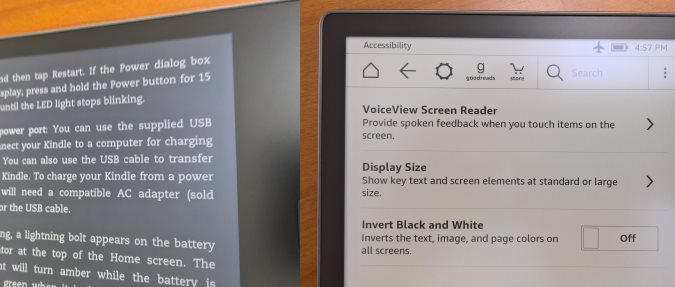
Inverted text! Finally. I don't know why it took Amazon so long to add this feature, nor why it isn't being added via software updates to previous Kindle generations. (Actually, the reason is obvious: to sell new Kindles.)
White text on a dark background is superior for reading, especially with displays that emit light rather than passively reflect ambient light. This has been known since the very first computer terminals from decades past. Amazon should have provided this function in the very first Kindle generation.
But putting the past aside, and even forgiving Amazon for cynically using this and other software features to sell the Oasis, the question is whether the Kindle Oasis is any good.
Here are additional upsides of the Oasis:
- It has hard buttons for paging. The lack of hard buttons was the biggest design blunder on the Paperwhite.
- It's waterproof. I've never had reason to use my Kindle near water, but if you do, this is a win.
Unfortunately, in spite of these improvements versus the Paperwhite, Amazon made several ill-conceived design decisions with the Oasis, making it impossible to recommend as an upgrade except for specific use-cases. Unless you're like me and inverted text is worth suffering several grievances, I recommend passing.
Design problems
Let's examine the problems in some detail.
First, a petty matter. The preference to invert the screen colors is hidden in the
Accessibility options. Apparently, my handicap is having eyes I don't want to fatigue. I guess I have it pretty good.
Speaking of preferences, as a general rule, Kindles have always been spartan with options and customization. After all, it's taken Amazon nine years to provide inverted colors. Unfortunately, Kindles are not immune to the lamentable industry trend that de-emphasizes user customization via preferences. This trend is seen broadly across software and devices from most manufacturers, making it unsurprising to see so few preferences on the Kindle. Nevertheless, considering Kindles are purpose-built
reading devices, it stands to reason that they should offer a full spectrum of reading-related options.
The Oasis has an orientation sensor like a cell phone, so it will rotate its display 180 degrees to allow you to hold it with the hard buttons at left or at right. Here's the thing, though: if a device provides screen rotation, the obvious preference is a rotation-lock to avoid irksome screen flipping caused by momentary repositioning of your hands or whatever. But the Oasis doesn't provide rotation-lock. It's as if no prior device has ever had screen rotation so this was uncharted user-experience territory.
As of this ninth generation, the Oasis is made of aluminum and glass, presumably to facilitate waterproofing and perhaps because aluminum is seen as a premium material versus plastic. But there are downsides to the aluminum and glass construction. Most importantly, it's very slippery. Amazon failed to engrave or score the materials to provide a textured grip for holding the device. As a result, if you are holding it upright, you need to grip the device with significantly more squeezing force than any previous Kindle. It is surprisingly fatiguing after an hour or so of reading. The obvious solution would be to engrave the aluminum and/or glass with a textured pattern to increase contact friction.
Ever seen the grips on aluminum pencils?

That would be one option. But instead it's as smooth as an iPhone.
Related, there is no obvious ideal gripping location for your thumb. The most natural position is between the page buttons, but you will quickly find this relatively small contact area contributes to the fatigue of holding the device. You can't lay your thumb flat on the front glass surface because you will inevitably accidentally press the buttons. You either end up using less of the surface area of your thumb—a sort of pinching—or you try to hold with your thumb flat above or below the pair of buttons. All options are awkward, especially when combined with the slippery material.
Further exacerbating this problem is the touchscreen. Despite having hard buttons for paging, the Kindle has no option to disable the touchscreen paging controls (see above for lack of preferences). As a result, I'm routinely accidentally paging because my thumb strays just slightly off the gripping area and onto the touchscreen.
The aluminum also makes for a remarkably cold device. I personally don't mind the cool touch of metal, but I know other users would find it uncomfortable. A non-watertight rubberized plastic version of the new Oasis should be an option.
Missed opportunities
Although you can (finally!) invert the colors, the Oasis doesn't make strides in addressing several limitations and oversights that have haunted Kindles for generations.
There is no undo stack. On
countless occasions, across my several Kindle devices, I have accidentally caused unintended behavior such as skipping to the next chapter. This became especially prevalent with the advent of touch-screen Kindles. I think my first touch Kindle interpreted a swipe up or down as changing chapters—a feature I would have disabled had it been a preference. But regardless of preferences, the user interface should provide an undo stack to easily return to what you were looking at just a moment ago. Instead, if you accidentally skip ahead by a chapter, you're left paging backward trying to find where you were.
There's no remote control for paging. I know I'm not the only one who wants this because my wife would instantly buy a new Kindle that offered it. The idea is simple: provide a remote for paging without lifting your hands or reaching out from below the covers of your bed.
Skip this generation
Ultimately, unless you desperately crave some eye relief from white text on a black background, I do not recommend upgrading to the ninth-generation Kindle Oasis. Let's hope the tenth-generation will get some disciplined design and user experience attention.
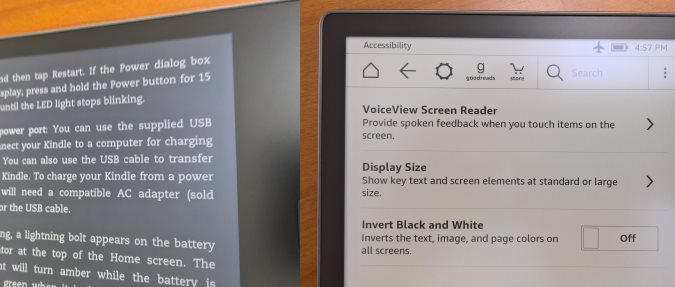 Inverted text! Finally. I don't know why it took Amazon so long to add this feature, nor why it isn't being added via software updates to previous Kindle generations. (Actually, the reason is obvious: to sell new Kindles.)White text on a dark background is superior for reading, especially with displays that emit light rather than passively reflect ambient light. This has been known since the very first computer terminals from decades past. Amazon should have provided this function in the very first Kindle generation.But putting the past aside, and even forgiving Amazon for cynically using this and other software features to sell the Oasis, the question is whether the Kindle Oasis is any good.Here are additional upsides of the Oasis:
Inverted text! Finally. I don't know why it took Amazon so long to add this feature, nor why it isn't being added via software updates to previous Kindle generations. (Actually, the reason is obvious: to sell new Kindles.)White text on a dark background is superior for reading, especially with displays that emit light rather than passively reflect ambient light. This has been known since the very first computer terminals from decades past. Amazon should have provided this function in the very first Kindle generation.But putting the past aside, and even forgiving Amazon for cynically using this and other software features to sell the Oasis, the question is whether the Kindle Oasis is any good.Here are additional upsides of the Oasis: That would be one option. But instead it's as smooth as an iPhone.Related, there is no obvious ideal gripping location for your thumb. The most natural position is between the page buttons, but you will quickly find this relatively small contact area contributes to the fatigue of holding the device. You can't lay your thumb flat on the front glass surface because you will inevitably accidentally press the buttons. You either end up using less of the surface area of your thumb—a sort of pinching—or you try to hold with your thumb flat above or below the pair of buttons. All options are awkward, especially when combined with the slippery material.Further exacerbating this problem is the touchscreen. Despite having hard buttons for paging, the Kindle has no option to disable the touchscreen paging controls (see above for lack of preferences). As a result, I'm routinely accidentally paging because my thumb strays just slightly off the gripping area and onto the touchscreen.The aluminum also makes for a remarkably cold device. I personally don't mind the cool touch of metal, but I know other users would find it uncomfortable. A non-watertight rubberized plastic version of the new Oasis should be an option.
That would be one option. But instead it's as smooth as an iPhone.Related, there is no obvious ideal gripping location for your thumb. The most natural position is between the page buttons, but you will quickly find this relatively small contact area contributes to the fatigue of holding the device. You can't lay your thumb flat on the front glass surface because you will inevitably accidentally press the buttons. You either end up using less of the surface area of your thumb—a sort of pinching—or you try to hold with your thumb flat above or below the pair of buttons. All options are awkward, especially when combined with the slippery material.Further exacerbating this problem is the touchscreen. Despite having hard buttons for paging, the Kindle has no option to disable the touchscreen paging controls (see above for lack of preferences). As a result, I'm routinely accidentally paging because my thumb strays just slightly off the gripping area and onto the touchscreen.The aluminum also makes for a remarkably cold device. I personally don't mind the cool touch of metal, but I know other users would find it uncomfortable. A non-watertight rubberized plastic version of the new Oasis should be an option.